Grouping Codes
What Is It?
If answers within a code frame require grouping with a label or header displayed, the labels for the group can be specified via the 07 Code Group Label answer property.
Example: The following answers are shown in groups or blocks with a header according to big cats and Australian native animals:
How Do I Use This?
Code Group Labels should be entered via the 07 Code Group Label field in the Answers Tab.
- Select the first answer in the first group and type the header text (e.g. "Big Cats") into the Code Group Label field (found in the Advanced sections in the answer properties).
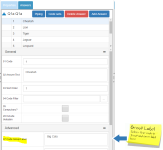
- Select the first answer in the next group and type the header text (e.g. "Australian Natives") into the Code Group Label field.
- Repeat for each code group required.
- Save and preview.
Things to Consider
Code group labels need only to be specified for the first answer code within each required group. All answer codes between that label and the next one specified will be placed in the same group.
Code group labels should only be used in questions that do not require the whole answer list to be randomized or rotated (randomization or rotation within the groups is OK).
